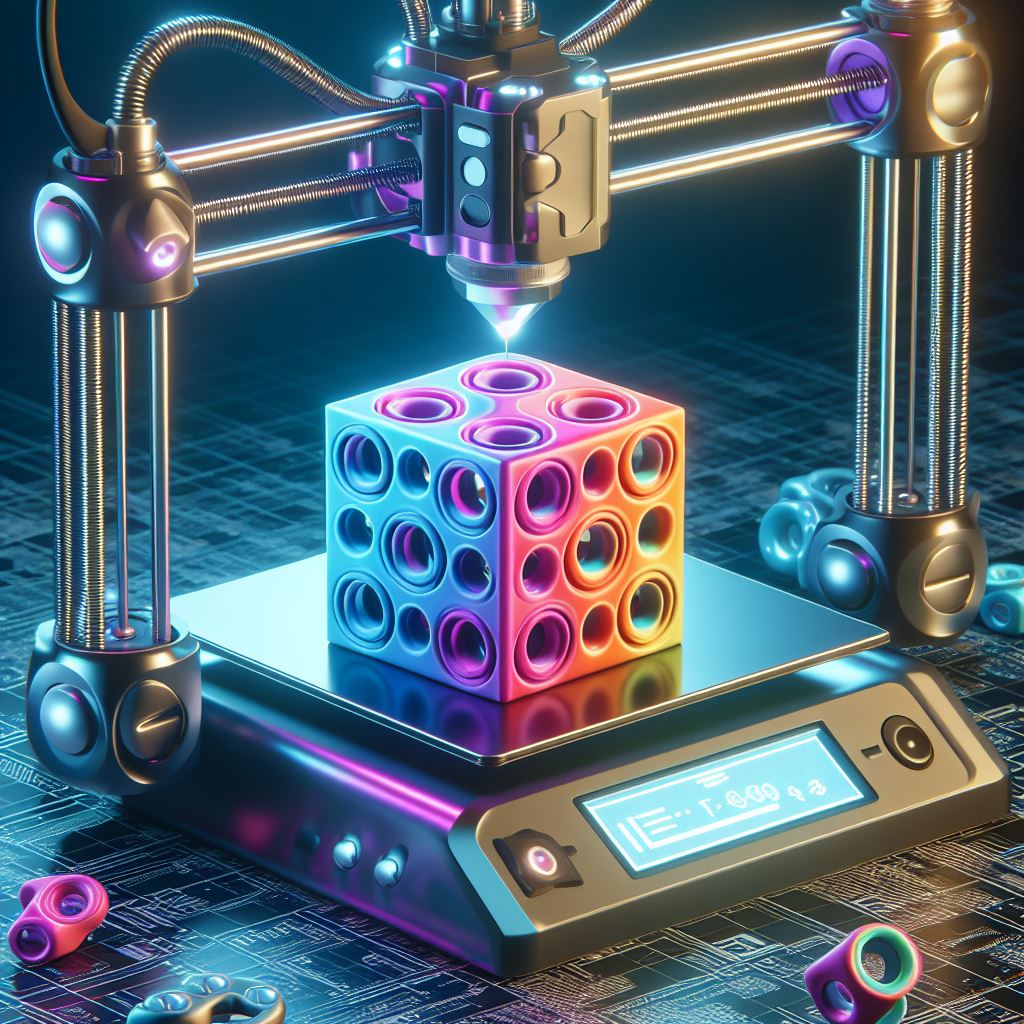How To 3d Print A Fidget Cube?
Are you ready to embark on a creative journey? Buckle up, because we’re diving into the fascinating world of 3D-printed fidget cubes! These little wonders are like pocket-sized stress busters, perfect for both kids and adults. So, grab your filament spools and let’s get printing!
1. Gather Your Tools and Materials
Before we dive into the nitty-gritty, let’s make sure you’re well-equipped:
- 3D Printer: If you own one, great! If not, don’t worry—services like 3D Hubs can connect you with local printers.
- Slicing Software: I recommend Cura for its user-friendly interface and—bonus—it’s free!
- Filament: PLA, ABS, PET, or PLA PRO/PLA+ will do the trick.
- Superglue or Hot Glue: For assembly.
- Sandpaper: Various grits for smoothing edges.
- Needle Nose Pliers, Scissors, and Jeweler’s Files: Handy tools for finishing touches.
- Large Paper Clip: Trust me, it’ll come in handy.
2. Printing the Parts
All the magic happens here. Head over to my Thingiverse account and download the STL files. Now, let’s break it down:
- Fidget Cube Frame: Print one using your preferred material. Layer height: 0.2mm, infill: 10-20%.
- Fidget Disc: Another single print. Layer height: 0.2mm, infill: 5-10%.
- Joystick Backplate, Joystick Ball, and more: Refer to the Thingiverse page for specific settings.
3. Assembling Your Cube
Here’s where the fun begins:
- Remove the Fidget Cube Frame: Snip off any supports and file down rough edges.
- Snap in the Features: Choose your favorite—buttons, spinning discs, or joystick assemblies. Gently snap them into place. Voilà!
4. Customization Galore
Remember, this cube is your canvas. Want a different feature? Pop out the current one and swap it with a new design. It’s like Lego for grown-ups!
5. The Joy of Fidgeting
Once assembled, your 3D-printed fidget cube is ready for action. Click, spin, and slide away! Here’s why it’s awesome:
- Stress Relief: Those satisfying clicks? Instant zen.
- Focus Booster: Redirect your mind during work or study.
- Conversation Starter: Whip it out at a networking event—you’ll be the cool cat with the cube.
6. Show Off Your Creation
Place your fidget cube on your desk, and watch colleagues’ eyes widen. They’ll wonder, “Is that a mini Rubik’s Cube?” Nope, it’s your secret weapon against boredom.
7. Spread the Fidget Love
Gift one to a friend, share the STL files, and let the fidgeting revolution begin!
Remember, life’s too short for still fingers. So, fire up that printer, embrace the fidget cube, and let your creativity flow. Happy printing!
References:
- Instructables: “Fully 3D Printed Fidget Cube”
- Thingiverse: “Print-In-Place Fidget Cube by mathgrrl”
- YouTube: “3D Printed Fidget Infinity Cube”
Ready to explore The Top 5 Best Fidget Cubes in 2024? Why not take a flip through our selections!
[Read more: Are Fidget Cubes For Adults?]
[Read more: What Types Of Fidget Cubes Are There?]